If you’re unhappy with your digital copy, we’ll reprocess it free of charge.
- +1-206-156 2849
- info@harity.com
- Give the gift of memories this holiday season! Send in your order by 11/28 to receive it by 12/22.


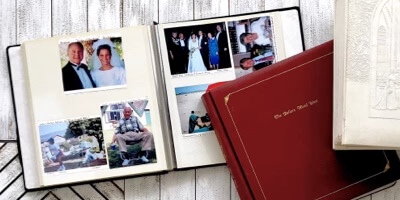
Scanning negatives to digital will preserve your old photos and precious
memories for future generations to enjoy for years to come.

Capture’s premium service can scan film negatives and turn them into shareable digital downloads, DVDs, or USB flash drives for lifelong enjoyment.
While you don’t have to keep your film negatives in a darkroom, they are prone to fading, discoloration, and warping over time under normal conditions, which can alter or destroy your cherished family photos.
That’s why it is so important to use a negative scanning service to preserve them as high-quality digital images that will last forever as family heirlooms.
Within 30 days, you will receive your original photo negatives as well as your new high-quality digital photos. This is much faster than the 70+ day industry standard for scanning negatives to digital.
Plus, we take pride in the way we treat your negatives and photographs by tracking them every step of the way so you can rest assured they are in good hands.
There are many reasons to scan film into a digital format, including:
Your analog negatives can lose color and quality over time, but a negative photo scanning service can preserve the memories for future generations. .
If you have both the original negatives and coinciding photographs, scanning negatives to digital will lead to superior results with a sharper, more detailed digital image.
If you don’t have the corresponding family photos, then there isn’t an easy way to view your negative film without digitizing them because negatives invert the color and image.
Protect your film negatives from fire, flood, and other natural disasters for complete peace of mind.
When you digitize negatives, you make it easy to rename and archive them with additional information.
After you convert negatives, you get your choice of DVD, digital download, or USB thumb drive versions of your rolls of film.
While negative film strips don’t take up much space, digital files can be organized directly on your computer, hard drive, or in the cloud using iCloud, Google Photos, or Dropbox.
By digitizing film negatives, you make sure that future generations will be able to view your scanned images without hassle.
By transferring your negatives into digital copies, you can easily share them with loved ones using social media and email, which means no fighting over your original versions.
When you transfer your negative film to platforms like Google Photos, you can use the advanced search, archive, and reminder features.
se your own photo editing software, like Photoshop, to strive for high-resolution DPI, colorize black and white negatives, and combine old photos with new ones.
There are several options for converting slides to digital images that you can choose from including a slide digitizing service, slide scanning machines, and other DIY options.
You can get a dedicated film scanner machine to get good results. While many people recommend a flatbed scanner as the best option for scanning negatives to digital format, you must know how to use one since they are primarily targeted at tech-savvy users. One option available on Amazon is the Kodak Scanza, which only costs $149 and offers on-screen viewability, a 14-megapixel sensor, and also scans slides. If you want high-res results, one of the best flatbed scanners is the Epson Perfection, but it costs $1,299 or more.
Pros
Cons
There are apps available to help you turn film negatives into digital images, including the FilmBox app. These options are affordable and easy to use, but you will need a light box or some other light source. The results will not be professional photography quality because they depend on your phone’s camera, which may contribute to poor pixelation.
Pros
Cons
If you don’t want to spend money on a negative film scanner, then this is a good option, especially if you already have a high-quality digital camera like a Canon or Nikon DSLR model. You will need to use a macro lens and set your camera up, preferably on a tripod, above the lightbox with your negative on it (or old slides if you have them, too!). You will have to work to get the lighting right and the image cropped and digitized, but this method can be fun if you enjoy professional photography!
Pros
Cons
We are the best option for scanning negatives to digital format because we offer a balance between professional, high-quality results and affordability. We pride ourselves on being the fastest company to transfer film negatives into digital copies available as a download, DVD, or USB flash drive. Plus, we guarantee results, or we will reprocess the negatives for free.
Pros
Cons
We do not enhance the colors or edit your original negatives in any way (although you can do that yourself using video editing software or Photoshop)

If you’re unhappy with your digital copy, we’ll reprocess it free of charge.
We track your slides every step of the way so you always know that your memories are in good hands.

We have been a trusted partner to major brands like Costco, Walmart, Google Photos, and CVS.

Our secure system guarantees only customers have access to their photo albums and digital images.

Our complimentary 60-day backup on cloud storage of your digitized photo albums keeps your photographs protected no matter what happens.

You will receive your digitized photos within 30 days – much faster than the industry standard of 70+ days.

API integration to allow automatic transfer to your Google Drive Photo library. We also help iCloud users to upload media to their accounts.

We take great care in handling your photo albums because we understand they contain your memories and your legacy.
Digitizing old negativesis an excellent choice for the highest quality results whether you only have film negatives of your priceless photos, or the processed photo prints are damaged, lost, or discolored. That’s because when you scan negatives, you are capturing the earliest version of the photo, which means the digital copy will be sharper and more detailed.
Convert your film negatives into digital files in three easy steps:

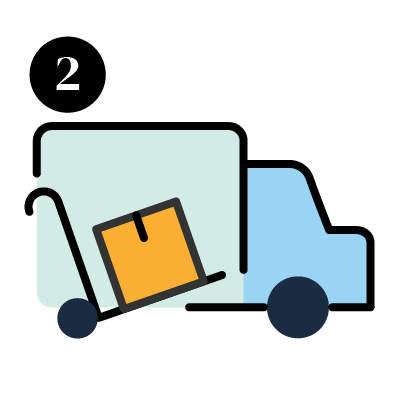
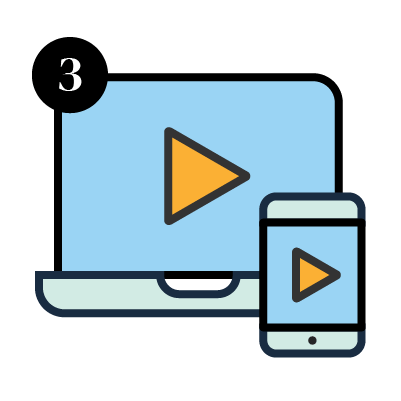

Our affordable negative scanning service starts at only $29.99 for the first 50 negatives. After those first 50, you will only pay 48 cents for each negative.
These prices include our state-of-the-art tracking system, our 30-day negative scanning process, and our satisfaction guarantee.
When scanning negatives to digital, Capture can accept:
Don’t see a format that matches what you’re looking for?

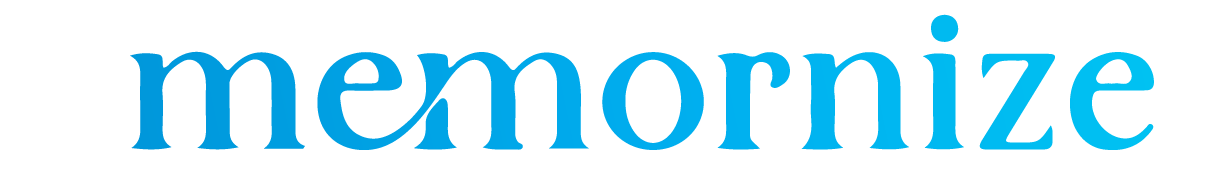
At Memornize, we specialize in converting a wide array of media formats, including old videotapes, film reels, cherished photographs, and content from various digital devices, into high-quality digital formats.
Still Have Questions?
Our Memory Consultants are here to help.
Memornize © 2024 All Rights Reserved.